Corporate Presentation
To download our interactive Macromedia Flash
presentation, click on the button below. When prompted, choose a
directory to download the file. After your download is finished, go
to the directory where you saved the file, double click the file
named "pdsover.exe," and choose an install directory. When the
presentation is finished installing, view it by double clicking the
icon in the directory where you installed it. If you do not wish to
download the presentation, and you have a high-speed Internet
connection, you can view it online by clicking the screen shot
below. We hope you enjoy our animated profile!

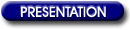
|